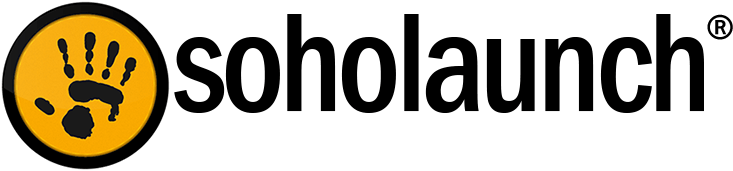Fantastico Auto Install Options
How to enable Soholaunch in Fantastico
Web hosts using Fantastico on their server(s) can allow their end-customers to install Soholaunch completely free of charge. Simply make sure the checkbox next to "Soholaunch Pro Edition" is checked in Fantastico WHM Admin (under "Feature Sets"). Unless the web host purchases a ProServer license for the server on which Fantastico is installed, end-customers wanting to enable all the features will be directed to the Soholaunch website for purchase of a Single Website License.
If the web host purchases a ProServer license for the server on which Fantastico is installed, the Fantastico auto-install utility will license all end-customer domain installs of Pro Edition under the web host's Soholaunch partner account (giving the web host full control over add-on features, etc.). Fantastico will also detect any additional settings such as default feature packages and branding options.