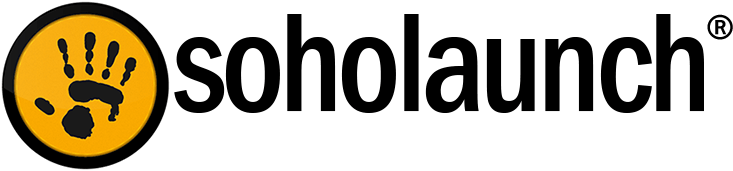I wrote posts before about how to use the Custom Code object. Now I’ll let you know about cool services that you can embed on your site with the help of the Custom Code object. This list isn’t exhaustive. Check your favorite apps and sites for an embed option. It’s usually under the share icon.
Slideshare
Upload your PowerPoint presentations to slideshare. You can then embed the slideshow right on your site’s page. Your visitors don’t have to download the huge presentation if they want to see it.
SoundCloud
Embed your (or other users') playlists or individual songs. Open the playlist or song and look for the share icon. Then click the embed tag and grab the code. Nuff said.
Reality by Zen:
Old School DOS games - Internet Archive
Yes, you can embed the DOS games from the Internet Archive.
Open the game you want from this list. On the right side there is a share icon. Click that and grab the embed code.
Oregon Tail:
Google Maps, of course
It’s easy now to put a professional looking Google map on your site. Just click your business’ location on the map so the pin icon shows up on it. Then click the cog wheel on the corner and grab the embed code. That map with your business’ location on it shows up on your page.
People can literally tap the map on their phones and tell Google Maps to navigate them to your location. You don’t need to painfully spell out your address to people over the phone.
NASA Shuttle Landing site:
Survey Monkey
You can gather your visitors’ opinions and feedback by embedding a survey on your page. Survey Monkey makes this easy. View their guide for how to embed a survey on your site.