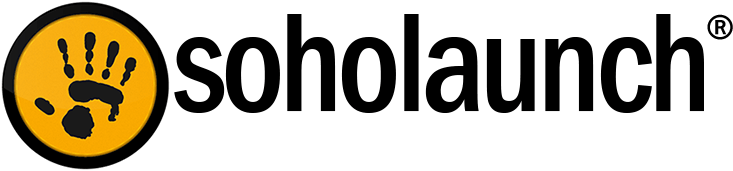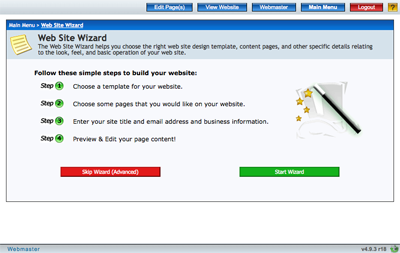Quickstart Wizard
This is what you'll see the first time you log-in to Soholaunch
Have you ever noticed that it's easier to edit and refine something that already exists than to create something entirely from scratch? Well, this is the idea behind the Quickstart Wizard — it gives you a foundation to work from. In just a few clicks, you'll have a website. This way, you start out with "OK, I have a website. What do I want to change about it?" instead of "Ok, I have a blank white screen...What do I do now?"
If you've never used Soholaunch Pro Edition before, and especially if you've never built a website at all before, this is a wonderfully fast and natural way to get into the swing of things.
QuickStart Wizard: Start!
- Step 1: Select Website Template
- Step 2 : Select Website Pages
- Step 3 : Enter your Web Site Information
- Step 4: Finished! Start by viewing your website to see what you've already built, then use the various feature modules to edit your content and add other elements like online shopping, etc.
Features
- Choose from over 100 template designs
- Automatically creates selected pages
- Menu navigation system will be automatically setup using the pages you pick.
- You will be able to rename and/or delete any or all of the pages created by the QuickStart Wizard, and you can add new pages at any time.
- All pre-formatted content is completely editable (and delete-able) via the Page Editor, just as if you'd typed it all in yourself.