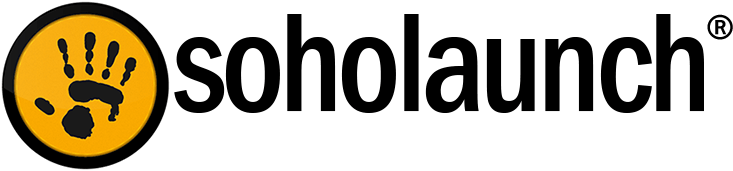We’ve had a lot of posts about developing responsive templates. It’s easy to overlook that Soholaunch has great responsive templates built in for everyone to use. There are two main ways to start using these templates for your website now.
 Option 1: Apply a responsive template as your main template
Option 1: Apply a responsive template as your main template
You can apply a responsive template to be the site-wide template, which everyone sees no matter what type of device they’re on. You do this by going to Global Settings > Template Manager. Then select a template from the Responsive category with the drop-down menu.
When you apply the template this way, it means it will show for both desktop and mobile devices. This doesn’t present any appearance issues since responsive, by its definition, means it looks great no matter what the screen size. The template automatically displays your site’s content in the best way for the device that’s viewing it.
 Option 2: Show the responsive template to mobile devices
Option 2: Show the responsive template to mobile devices
Alternately, you can tell Soholaunch to display the responsive template only to mobile devices. Soholaunch does this by detecting the browser information. This is helpful if you want to use a different template for desktop than the template for mobile.
To do this, go to Global Settings > Template Manager and click the “Settings” tab. There you should see a drop-down for the Mobile Device Template. Select the template to show mobile devices with that drop-down.
You can review this information in the template manager category of the user manual.