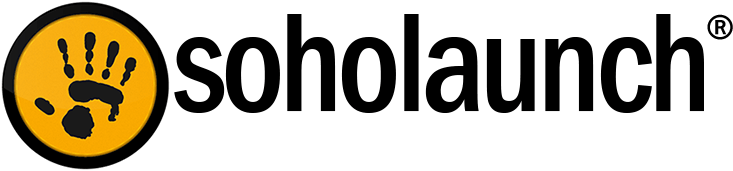I took over the video tutorial creation for Soholaunch a few months ago, and I want to share the tips that I’ve learned for making video tutorials. They include the best environment you need for recording, the time required to edit a video, audio/visual tips, and how to post your video to your Soholaunch website. Be sure to watch all of our videos on Soholaunch's Video Tutorials page.
1. First things first: Have a calm environment
If you’re recording the video in your house or at the office, you may have to plan for a time when other people won’t be there or will still be asleep, such as early in the morning. This helps prevent any noises and interruptions from coming in during your recording (and stops you from flipping your lip on someone who walked in just to ask you a simple question). You can’t expect the world to stop distracting you just because you want to record a video, so you have to consider the noisy variables ahead of time and try to avoid them (unless of course they are an intended part of your video).
2. Good editing takes a time commitment
If you are just a voracious YouTube video consumer like I am, you may not even be aware that most great videos look so great because the producers spent a lot of time and patience editing the video after the footage was recorded. There are many great video editing software programs out there, but they don’t do the editing work completely for you. For example, many times you need to zoom in and lower the resolution quality on videos in order to reduce the size of the video for better uploading and playback on smaller screens.
No matter what kind of video footage you’re shooting, you need to take into account the extra time it takes to edit the videos. It almost always takes more time to edit and produce the video than it does to shoot it. Since you’re putting in the effort to shoot a good video, you might as well commit to good editing afterwards so the video looks as best as possible.
3. Audio tip: Clear, upbeat voice
One way to maintain an upbeat voice is to imagine you are explaining something to a close friend or family member you feel very comfortable around as you shoot the video, rather than dwelling on the millions of people on the internet who are potential viewers of your video. Being monotone is a normal reaction when you’re producing a video because you can’t see and get feedback from your audience. However, it’s best to keep an upbeat tone without over-exaggerating in order to keep your audience’s attention.
4. Video tip: Mouse pointer etiquette
I feel so compelled to move the cursor around needlessly while recording that I had to start putting my hand in my lap when I was not using the mouse. This is the only trick that made me conscious of what I was doing with my hand. If you’re shooting a video by recording your computer screen, move the mouse pointer to complete the necessary steps only. It feels so natural to move the mouse needlessly to keep your hand busy while you’re explaining something. Don’t do it, because it confuses viewers. The idea applies to all types of videos: Eliminate any distracting movements or objects so your viewers only see what is necessary to complete the task.
5. The final product: Put your videos on your Soholaunch website
Soholaunch allows you to post your videos easily to your site. If you’ve posted the video to YouTube, you can embed it on your site by copying and pasting the link for the video into the video drag-and-drop object. You can also host the video locally on your Soholaunch site by uploading the video to your site, dragging the video object onto one of your pages, and then selecting your video from the drop-down menu. Don't have Soholaunch yet? Head over to our Create Website page to get started!