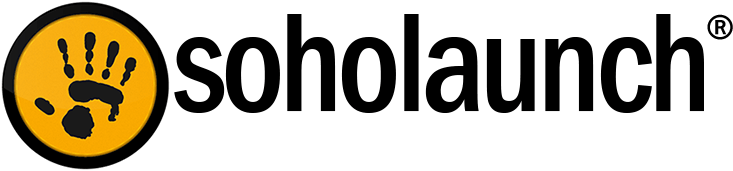Starting your first website can be overwhelming. Zillions of articles across the Internet make it seem as though it requires countless steps. This post covers the essentials steps for building your site with Soholaunch and nothing more.
1. Buy a domain and hosting
Two important things you need are a domain and a hosting account. Many hosting providers let you purchase both a domain and hosting with them. If you purchase a domain from a company different from your hosting provider, you’ll need to point your the domain to the host. Learn more about how to do that on this guy's write up.
2. Install Soholaunch on your website
You have three ways to install Soholaunch on your site. You can use a partner hosting provider, an auto-installer, or install it manually.
Select a partner hosting provider from the Create Website page, and everything will be set up and ready to go once you complete the checkout. That includes domain registration, hosting, and Soholaunch installed.
Soholaunch is available in many auto-installers as well. These are programs provided in hosting panels that install popular software on your site with the click of a button. If your hosting control panel has a button for Fantastico or Softaculous, for example, use that to install Soholaunch. Warning: this will remove the site you already have on your hosting account, if there is one.
Lastly, if you don’t have an auto-installer available, you can install Soholaunch manually. You just need to set up a MySQL database and then upload and run our installation file. You receive the installation file when you purchase a license for our site builder. Check out this video tutorial on how to do this.
3. Log in to your Soholaunch website
Log into your site by adding /sohoadmin at the end of your website's address. The first time you log in, the Getting Started Wizard shows up. Take a look at it for the low down on creating your site with the Soholaunch features. It explains the steps for creating pages and adding content to them, plus navigating many other feature modules.
So there you have it: only three steps and you’re ready to go!